On your My Page account you can view all your bills, choose your payment options, see all the details of your contract, and more.
My Page can be easily accessed through the menu navigation above.
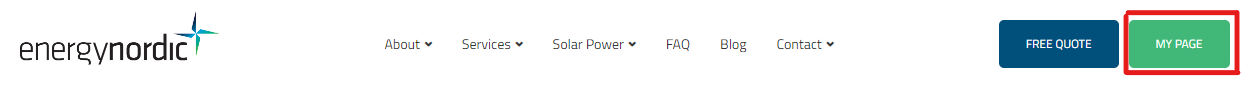
Once clicked said button, this sidebar will appear:
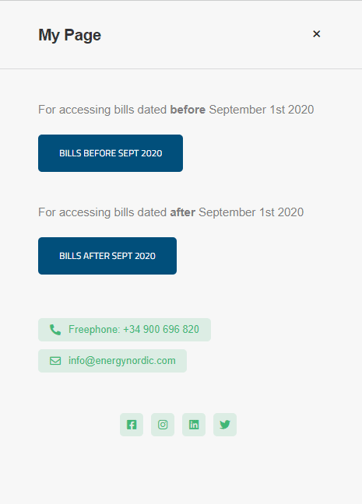
There, each customer has to select if they want to access bills dated before or after September 1st 2020.
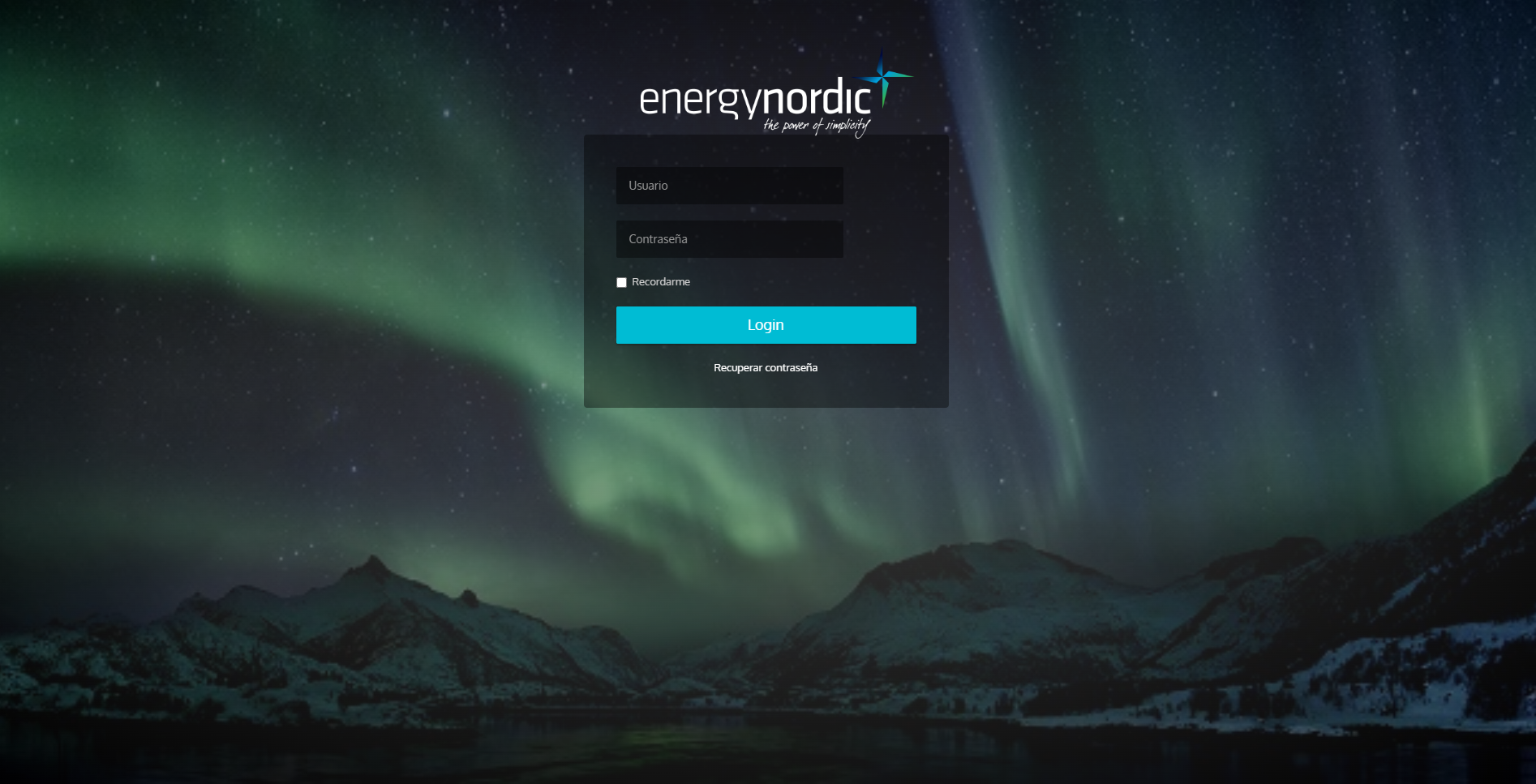
Both options will take to this other page, where everyone should log in with their User and Password.
Said Username and Password are sent to all customers once they become Energy Nordic customers. And each one can change the Password if they want to update it or if they do not remember it, the User will be connected to the email given to Energy Nordic.
