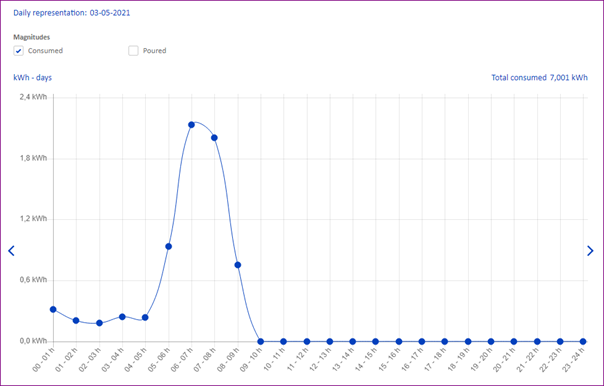Guide to register with distributor E-Distribucion (Endesa), to be able to monitor consumption.
Please see the following steps to register with E-Distribucion’s online portal which will enable you to monitor consumption daily throughout the month:
- 1. Go to E-Distribucion’s site, https://www.edistribucion.com/ and click the profile icon in top right corner of the page, as displayed below:
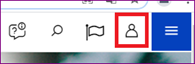
Or follow this link directly: https://zonaprivada.edistribucion.com/areaprivada/s/login/ - 2. At the bottom of the page click 'Register now':

- 3. Under Usual profile select 'Consumidor':
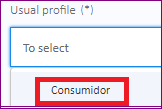
- 4. Under Individual select 'Particular':

- 5. Fill out your details and upload a clear photo of either your NIE / TIE registration paper or card or Residencia card AND passport:
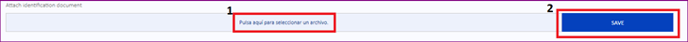
- 6. A SMS will be sent with a 6-number verification code you type in the field.
- 7. Within 48 hours, once your identification has been verified by their system, you will receive an e-mail with a link to create your password with which you can access your data.
Once registered; to check consumption
- Go to the profile page and login with your new password. Your NIE / TIE / Residencia number is your username.
- Click on 'Your Consumption' to check consumption hour by hour, day by day:
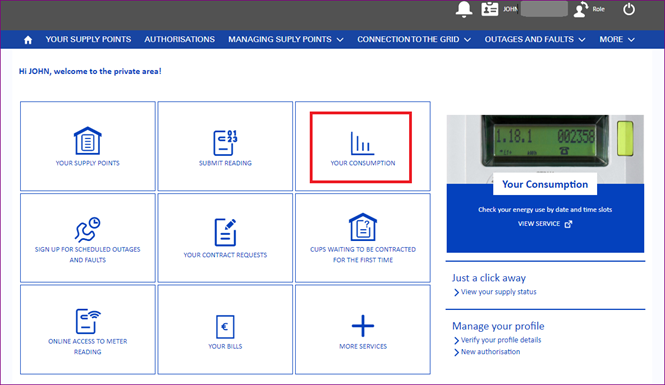
Here you can see all data of consumption the distributor has available for your supply: